Create a Wallet
Open a new session in Termux by swiping right and click new session.
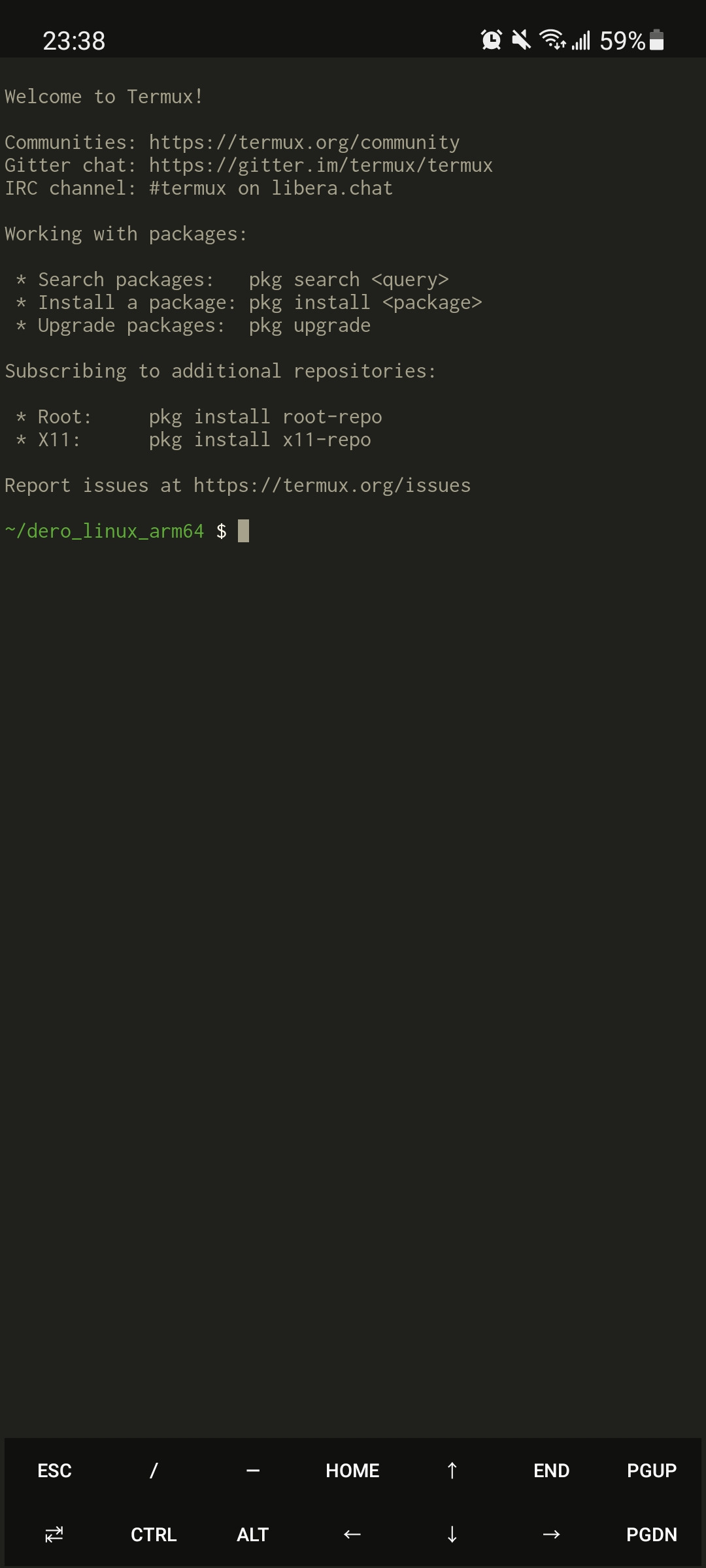
Open the DERO wallet by using the following command
./dero-wallet-cli-linux-arm64
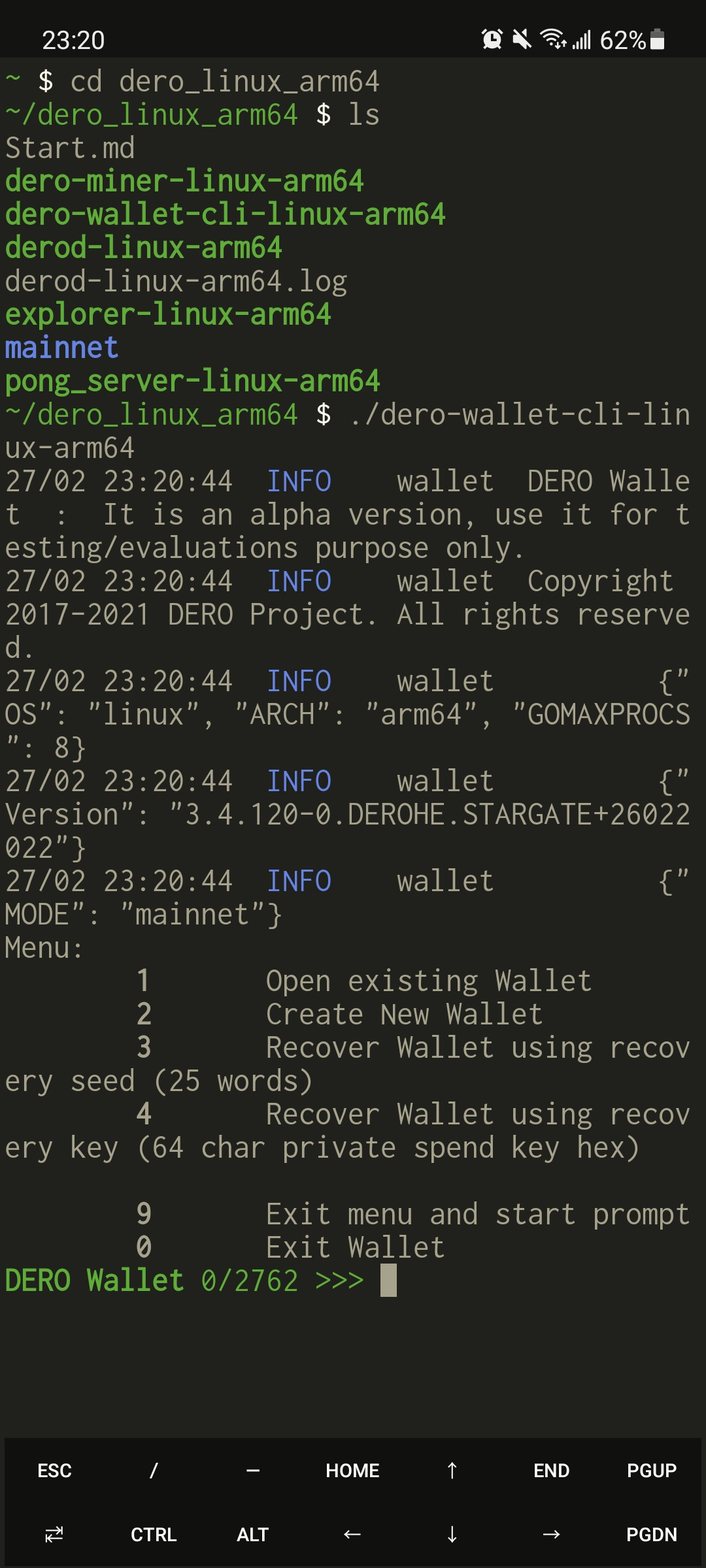
Type number 2 and press enter to create a new wallet
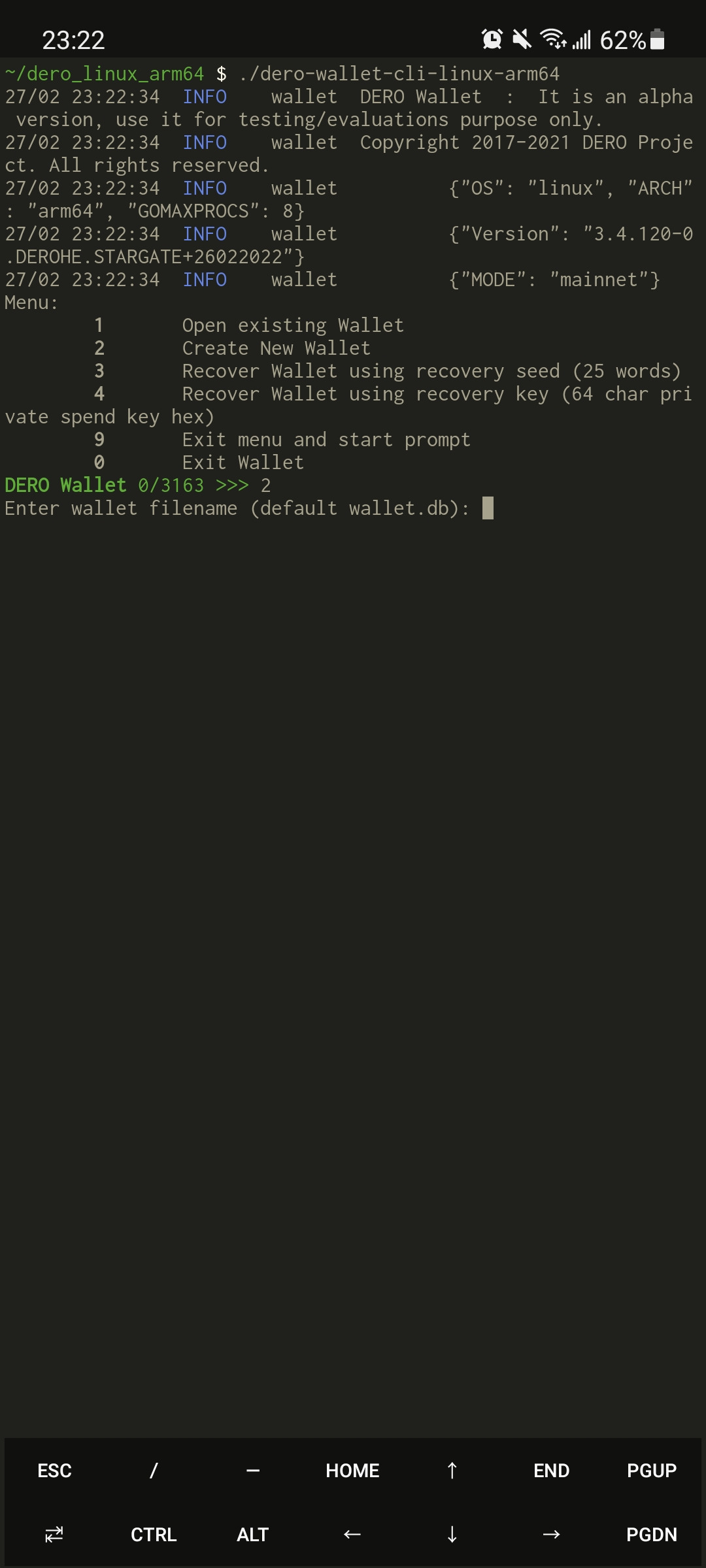
You will now need to give the wallet a name
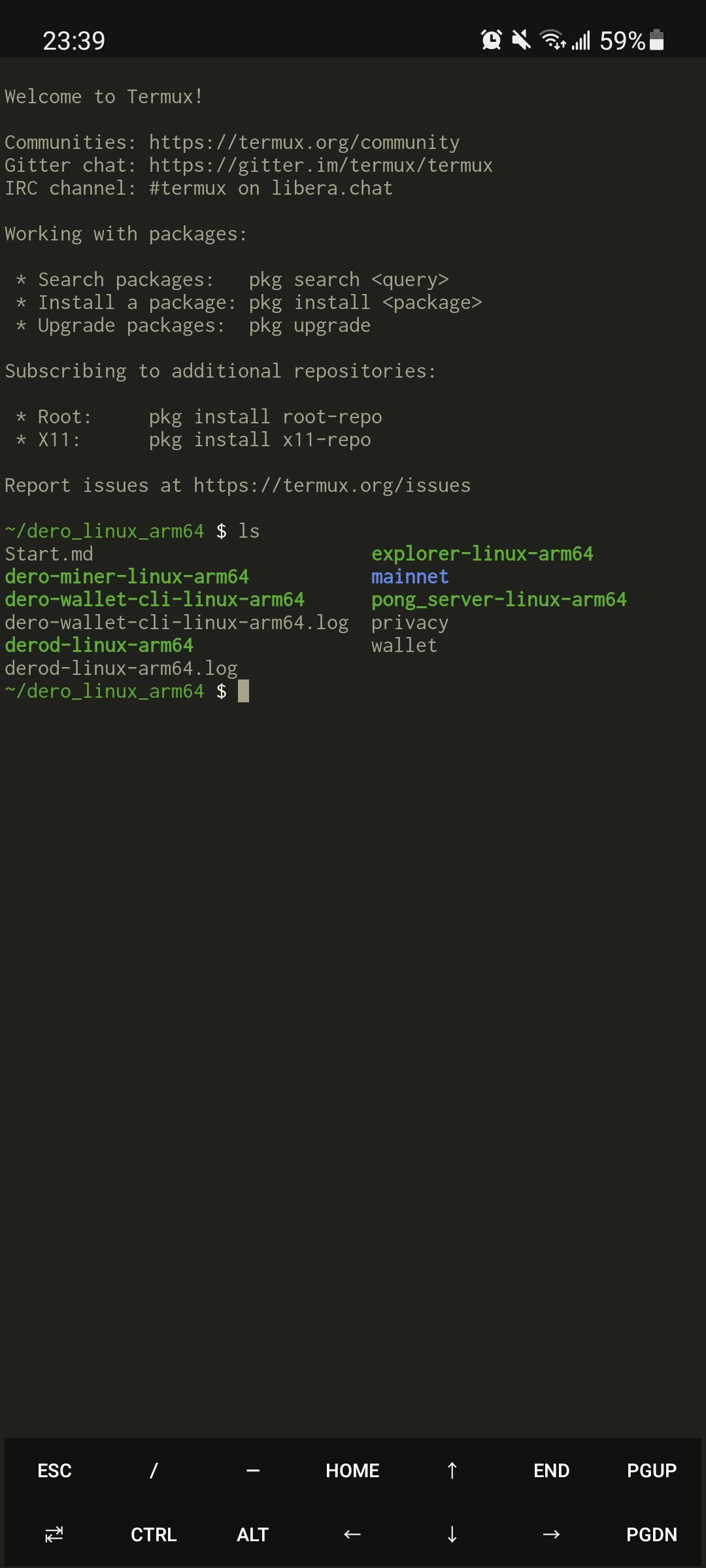
You will now need to give the wallet a password
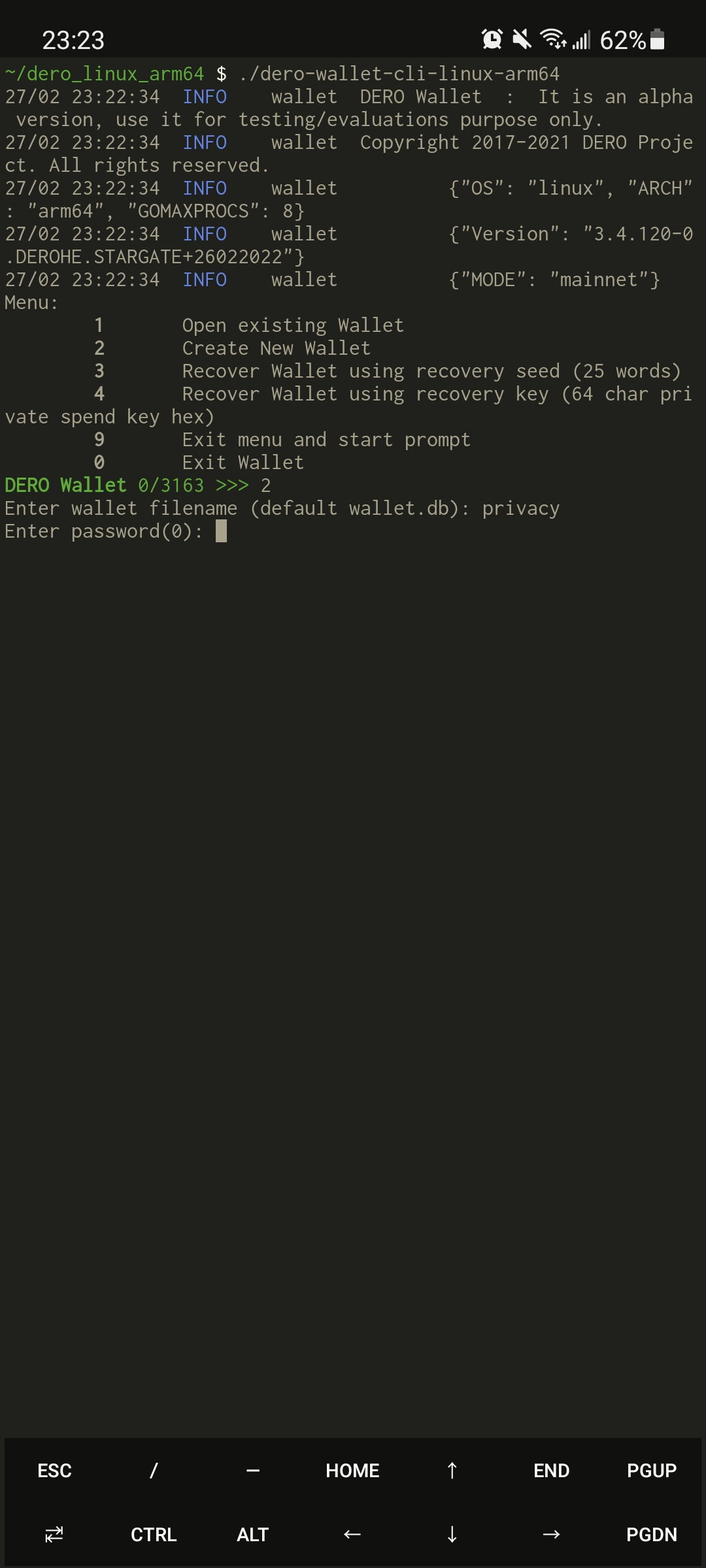
Now confirm the password
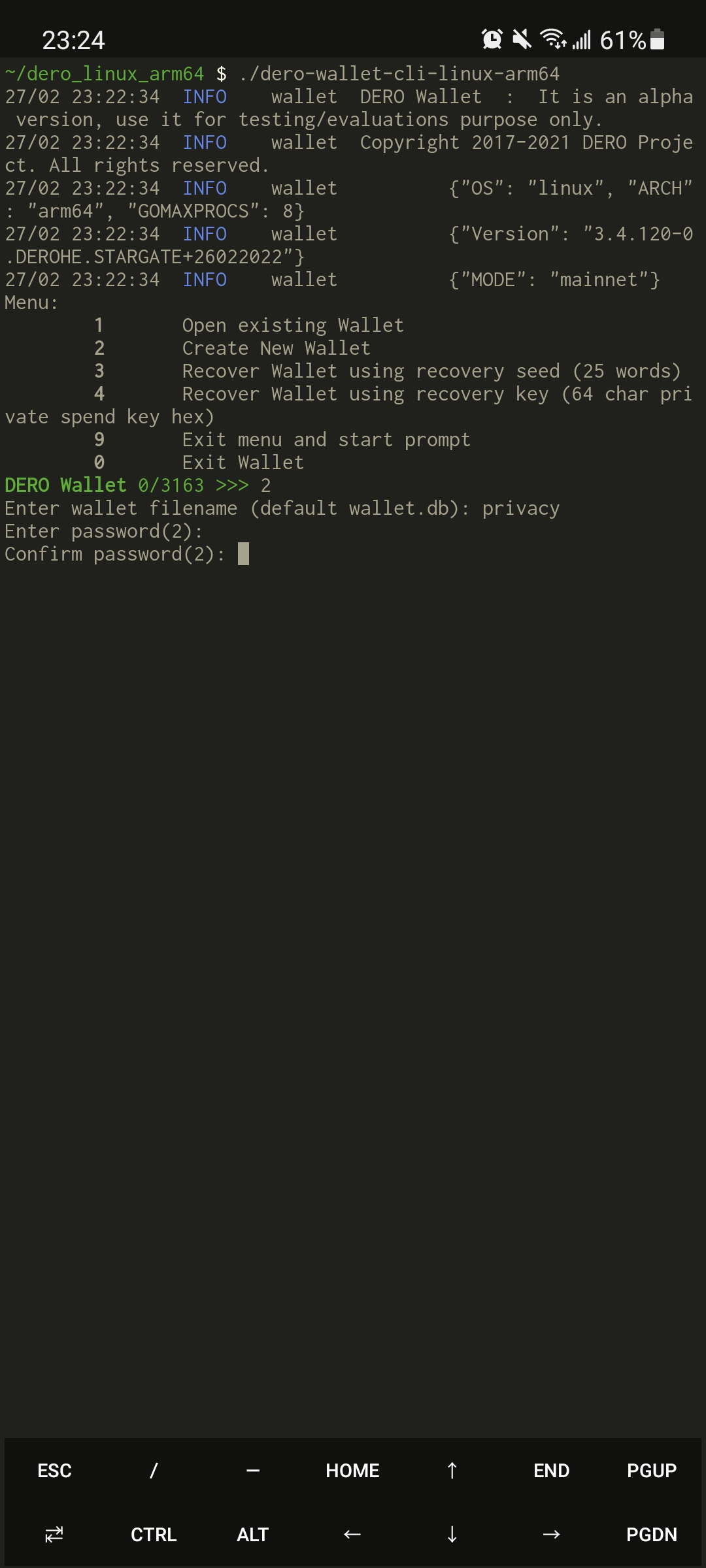
You will now need to set the wallet language. You can do this by selecting the number and pressing enter
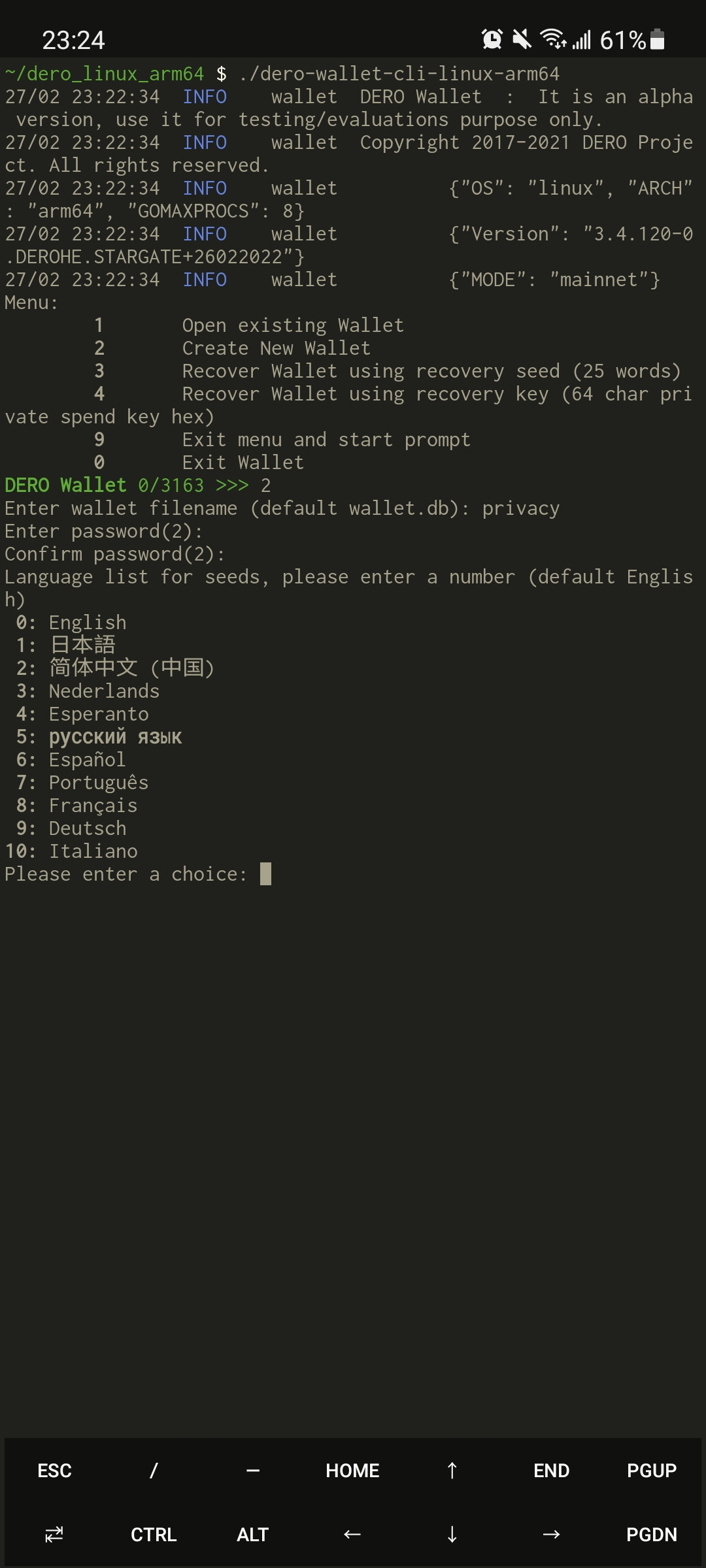
You will now be given your seed. Please ensure you keep this written down in a safe place
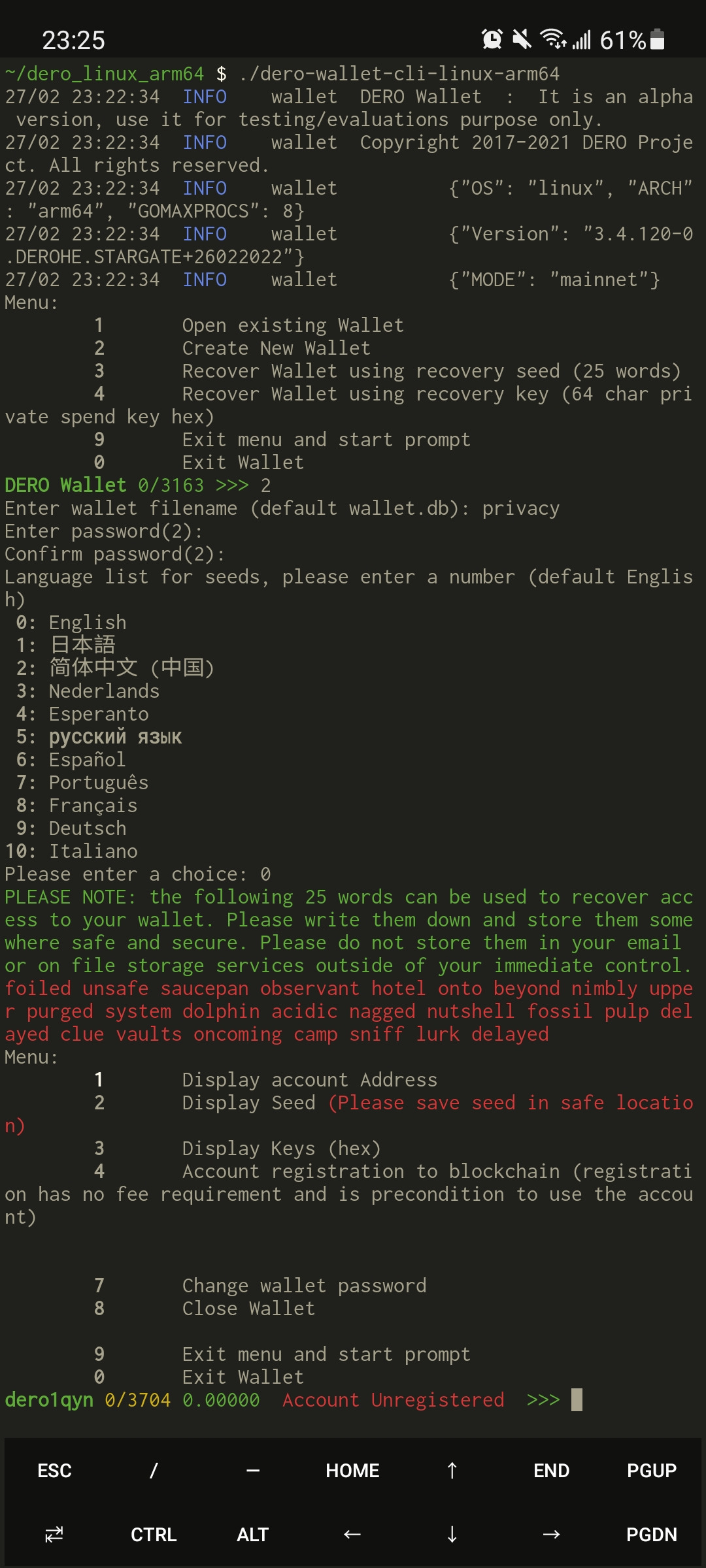
Now you will need to register your wallet address to the network. You will need to type number 4 and press enter. This may take up to 2 hours to register.
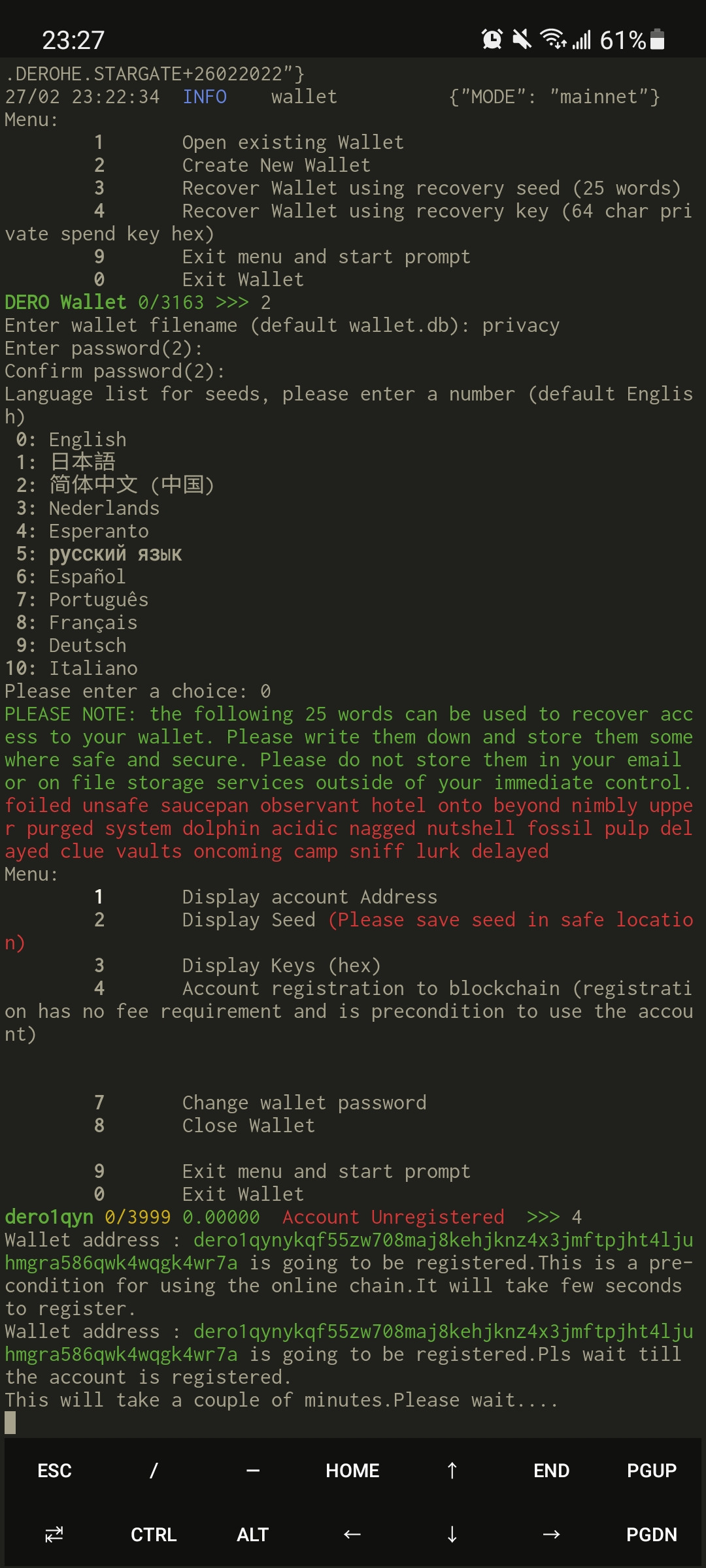
This is what a successful registration looks like
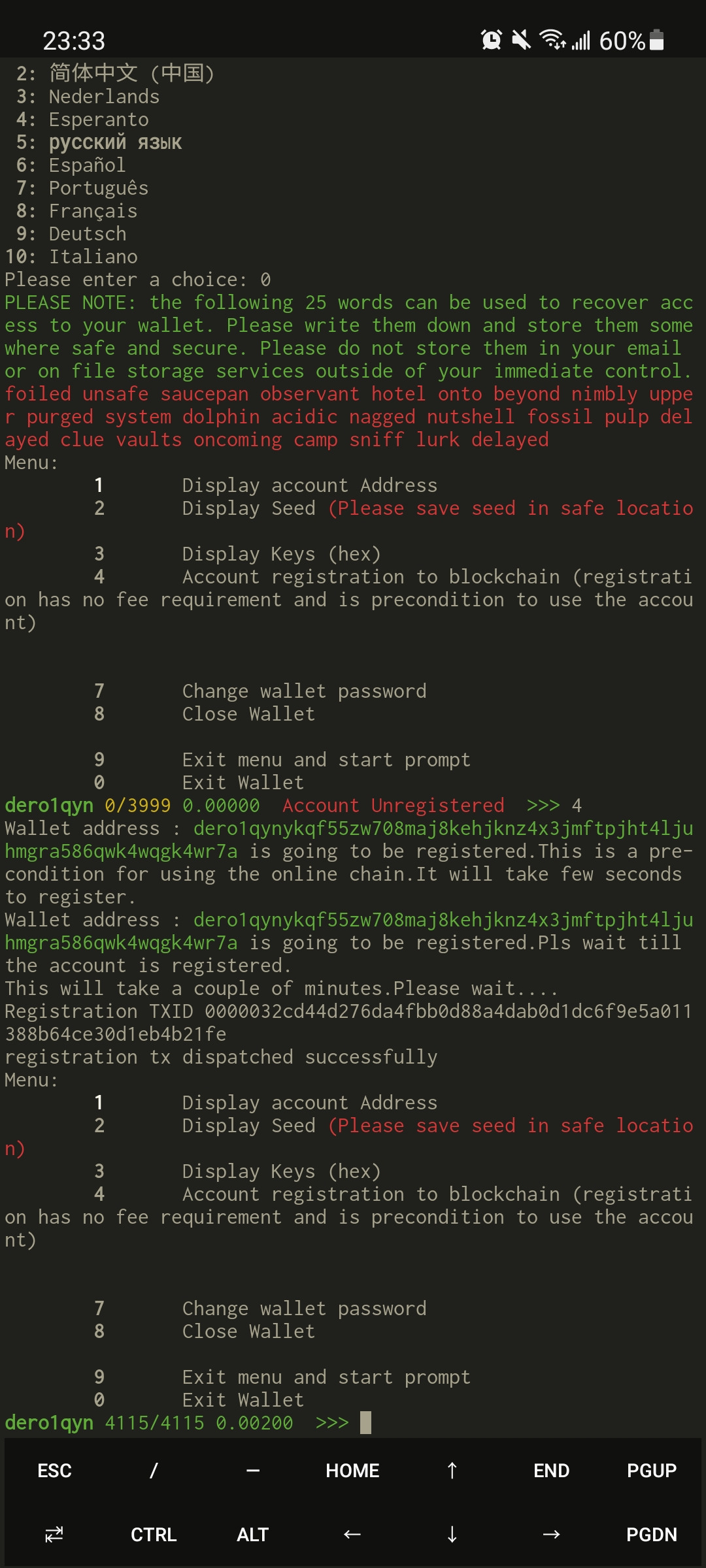
We would like to thank our community member "secretnamebasis" for this guide on how to run DERO on Android!