Android DERO Node
Install Termux
A fresh install of Termux will be required. This can be found here: https://f-droid.org/packages/com.termux
Termux on Android
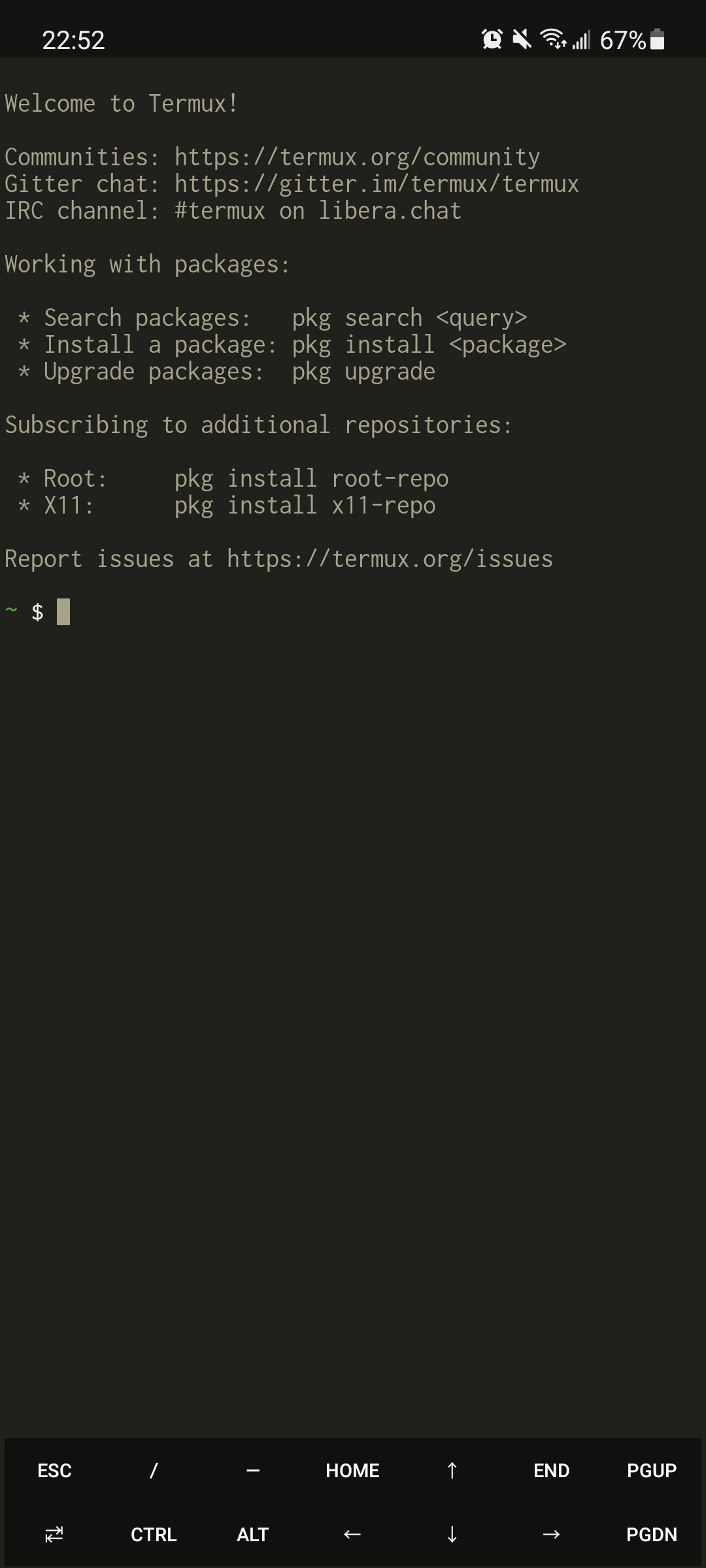
Update Packages
To update the packages please type the following command
pkg update
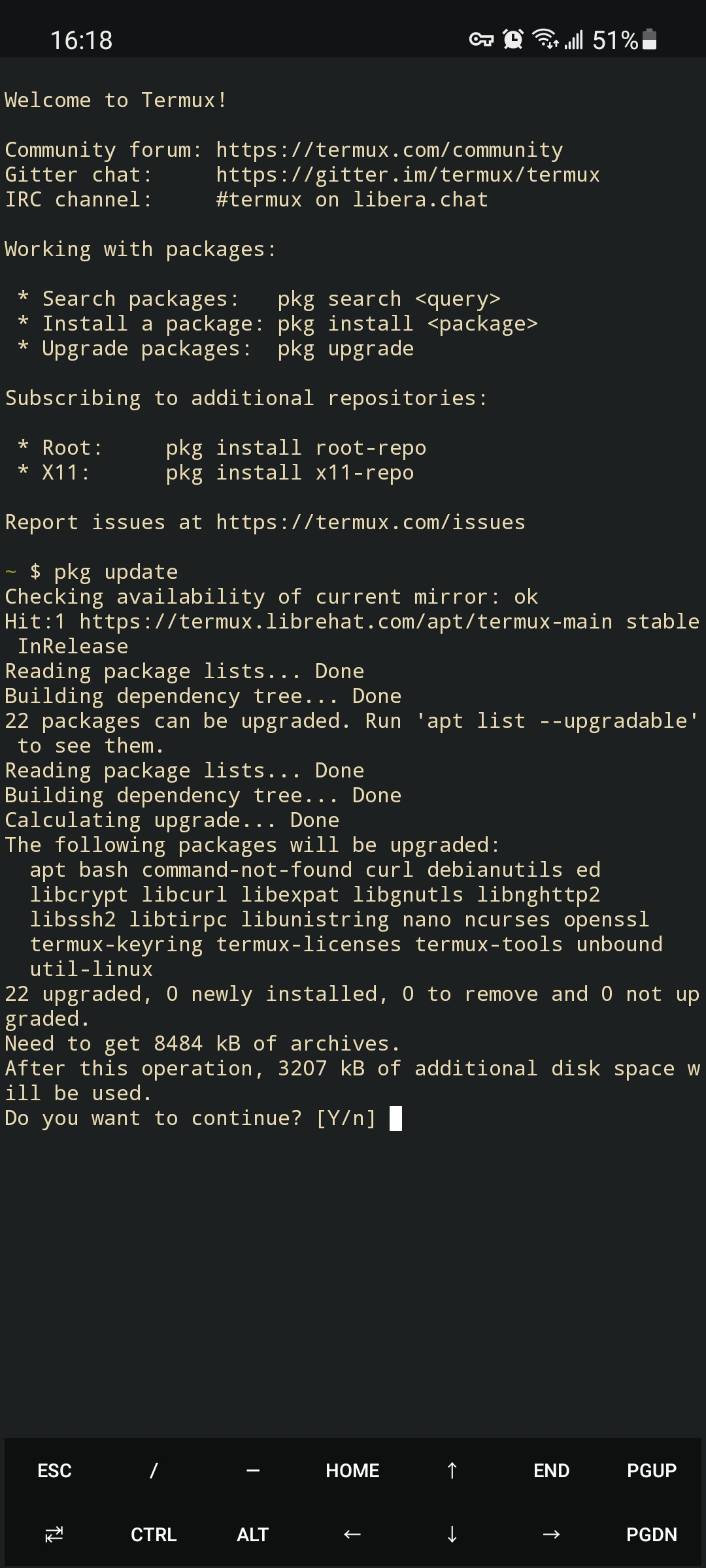
Type Y and press and enter
This what updating looks like
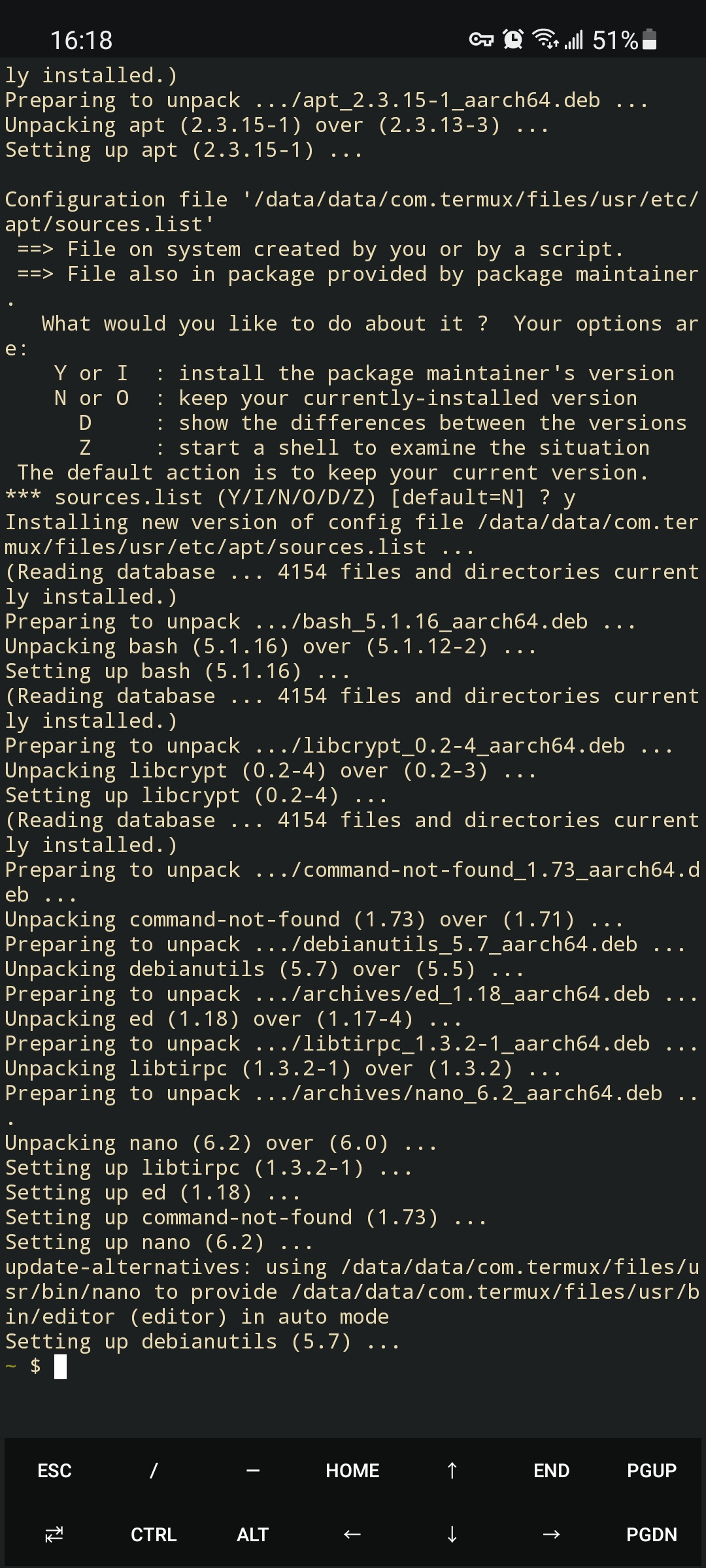
Install wget
To install wget please type following command and press enter
pkg install wget
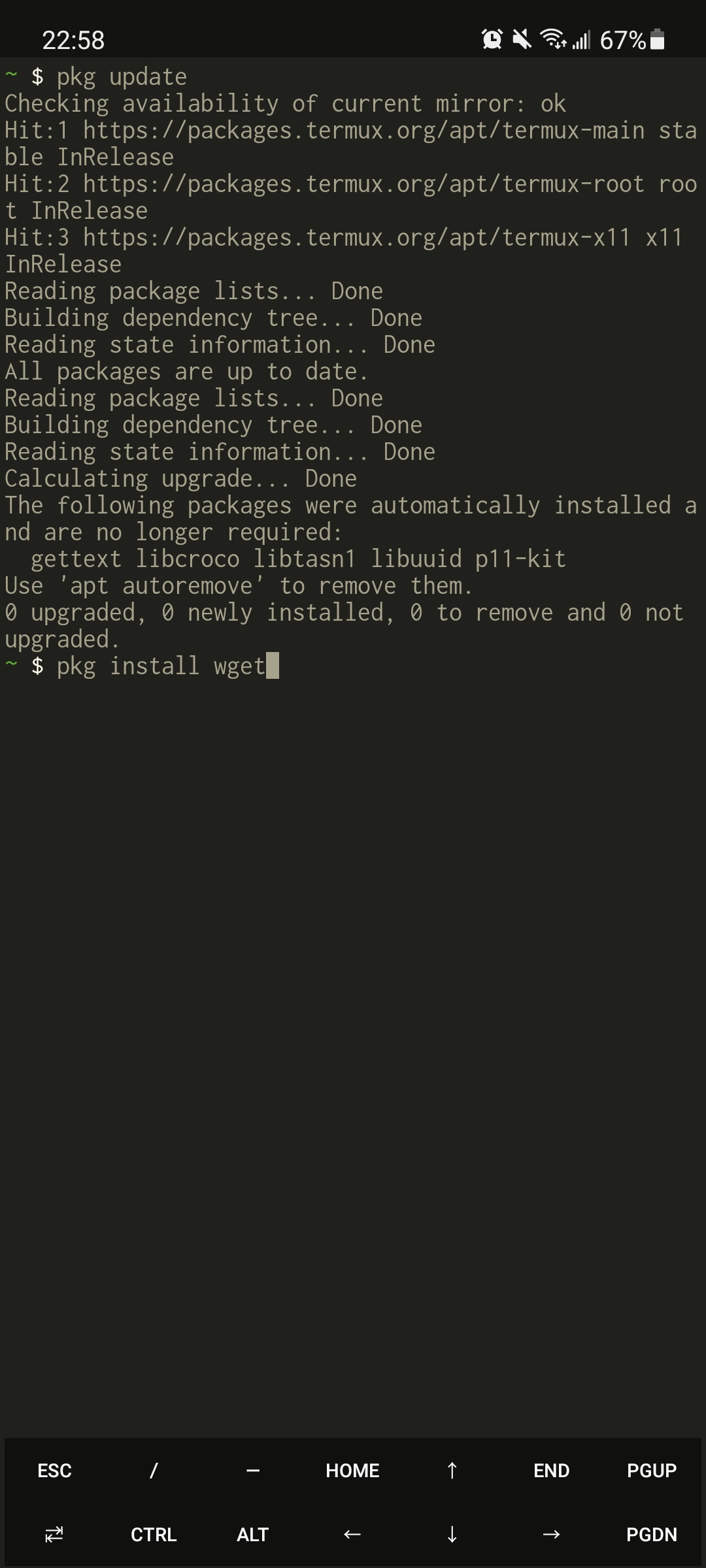
This is what installation looks like
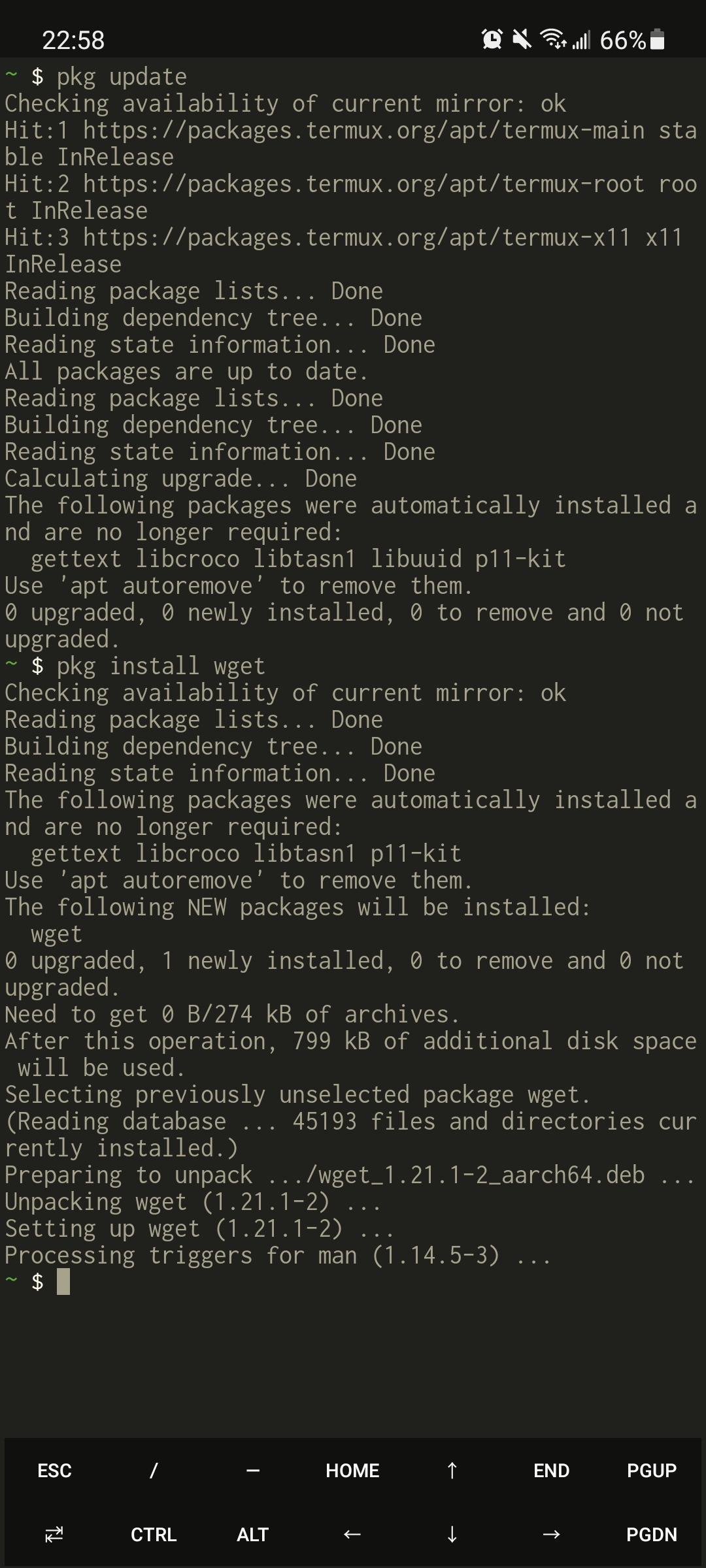
Download DERO Daemon
You will now need to type the following command to download the required DERO files
wget https://github.com/deroproject/derohe/releases/latest/download/dero_linux_arm64.tar.gz
NOTE: Please ensure you change the link to the latest release

Extract DERO Files
To extract the files please enter the following commands
tar -xf dero_linux_arm64.tar.gz

Changing Directory
You will need to move into the newly download DERO directory. You can do this using the following command
cd dero_linux_arm64


Listing Directory Contents
You can see what files are in the current folder by typing the following
ls


Running the DERO Daemon
To start the daemon you will need to type the following command
./derod-linux-arm64
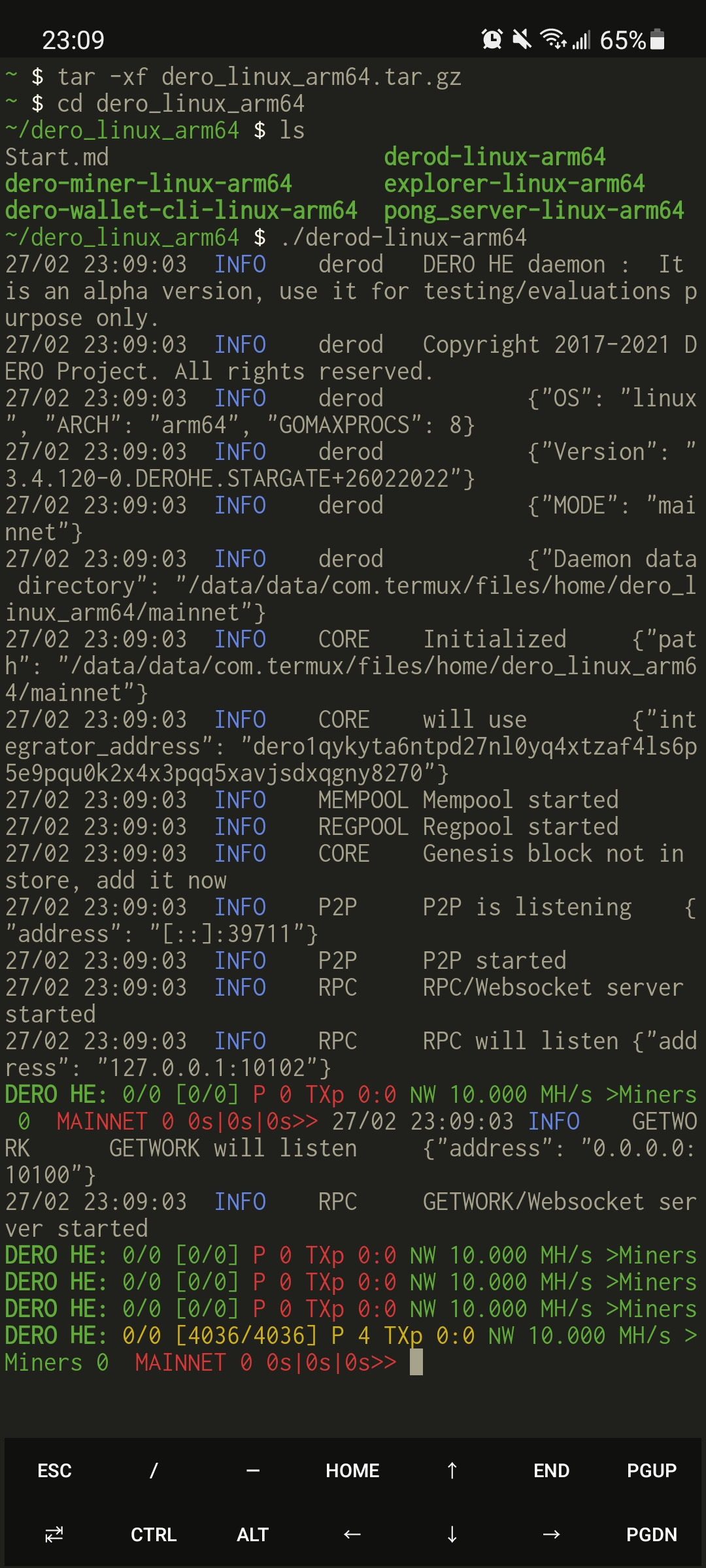
NOTE: You can zoom on Termux by pinching the screen in and out
We would like to thank our community member "secretnamebasis" for this guide on how to run DERO on Android!