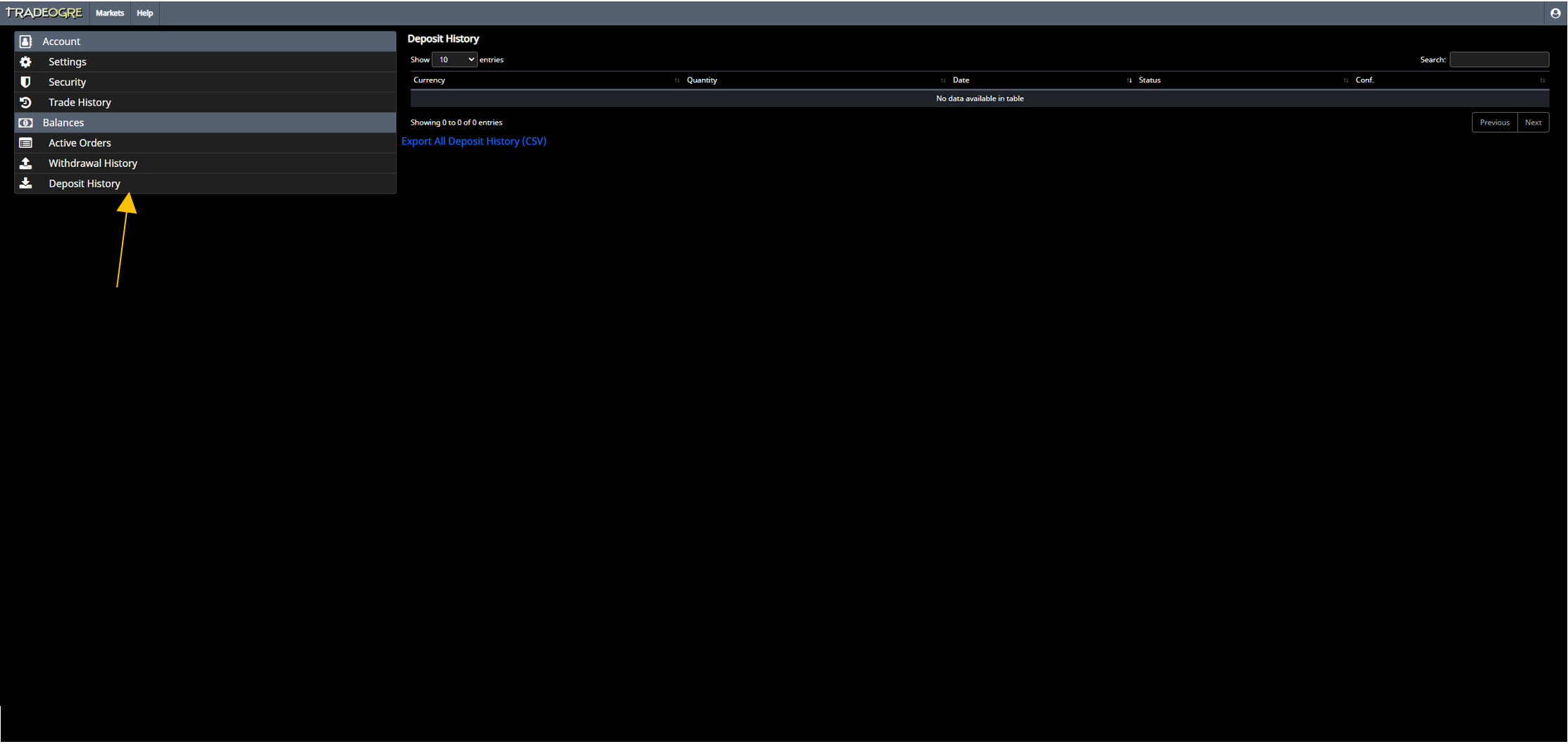How to Deposit DERO to Exchange
How to Deposit DERO to TradeOgre
NOTE: This guide is going to be using the CLI Wallet
Step 1. Go to https://tradeogre.com
Step 2. Click on the account icon
Step 3. Log in or create an account
NOTE: Before using your TradeOgre account you must enable two factor authentication.
Step 4. Once logged in click on Balances
Step 5. Search for DERO
Step 6. Click on Deposit
Step 7. Copy your DERO address
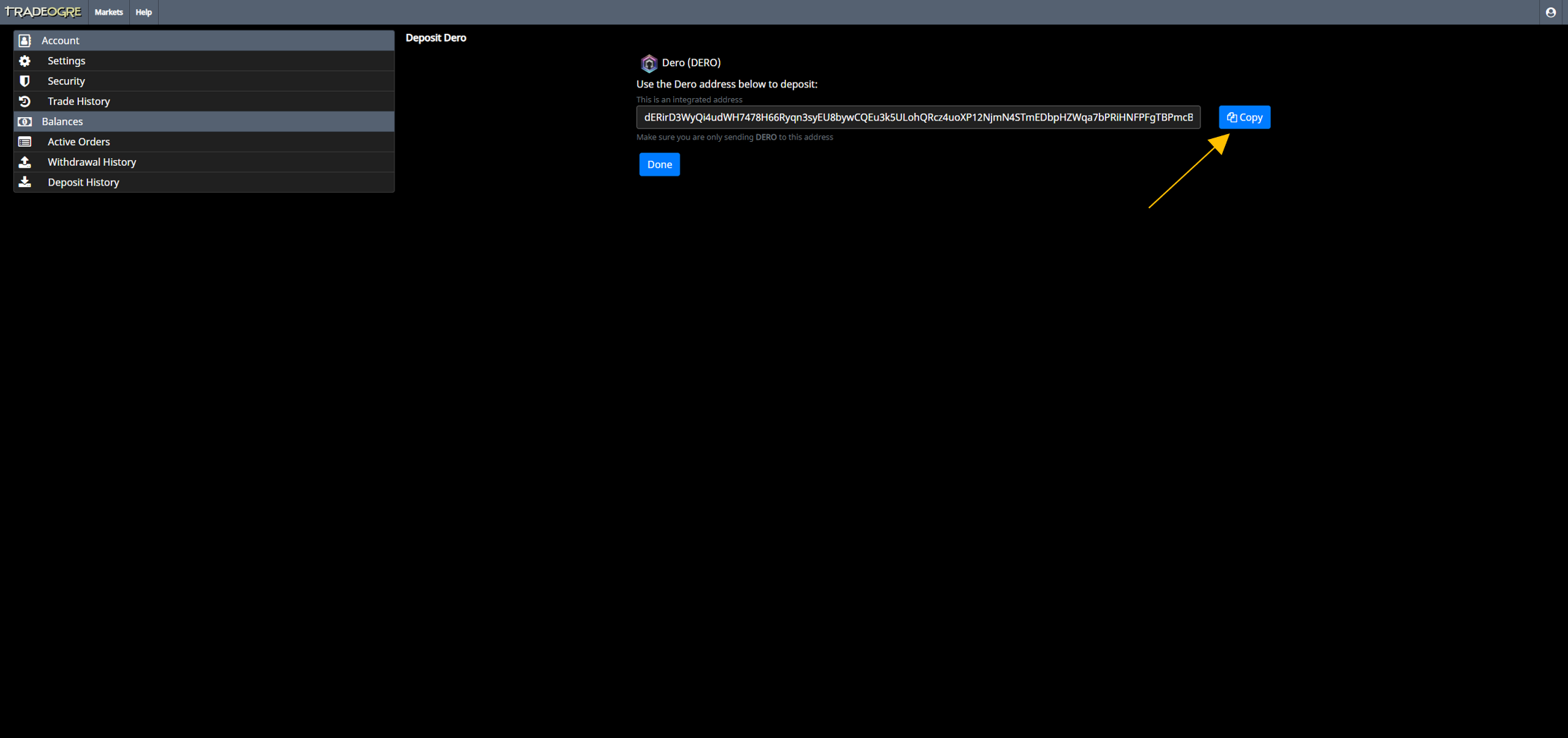
Step 8. Go to your DERO wallet of choice. This guide will be using the DERO CLI Wallet.
Step 9. Select option 5
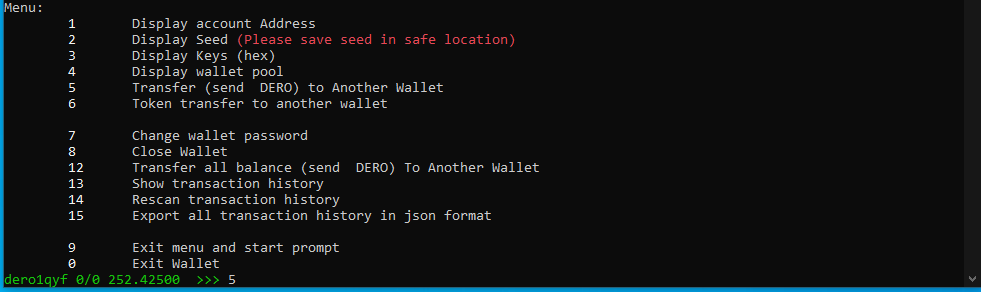
Step 10. Enter your wallet password
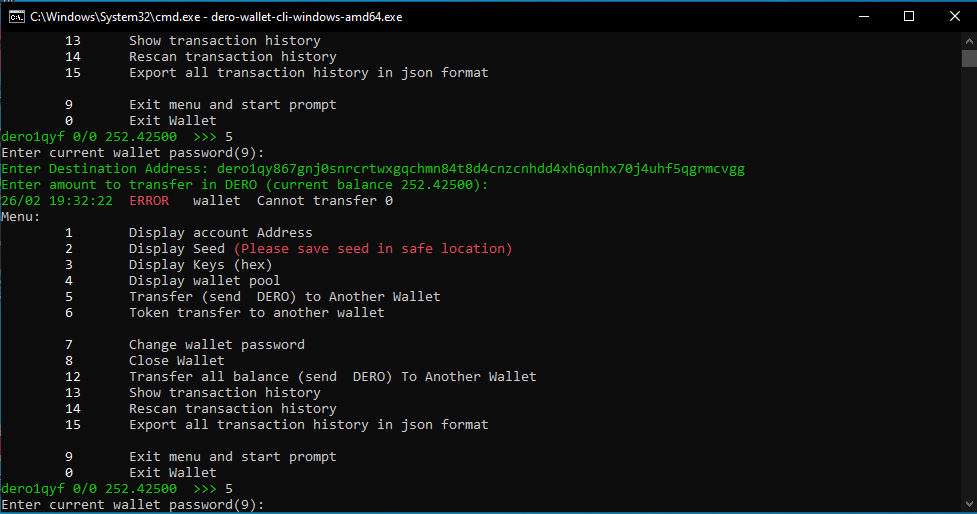
Step 11. Enter you TradeOgre deposit address
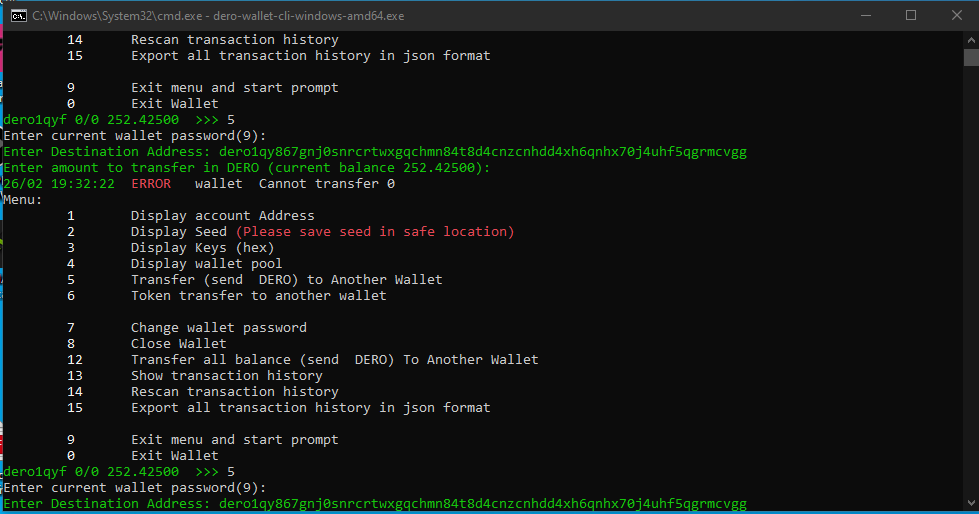
Step 12. Enter the amount of DERO you wish to transfer
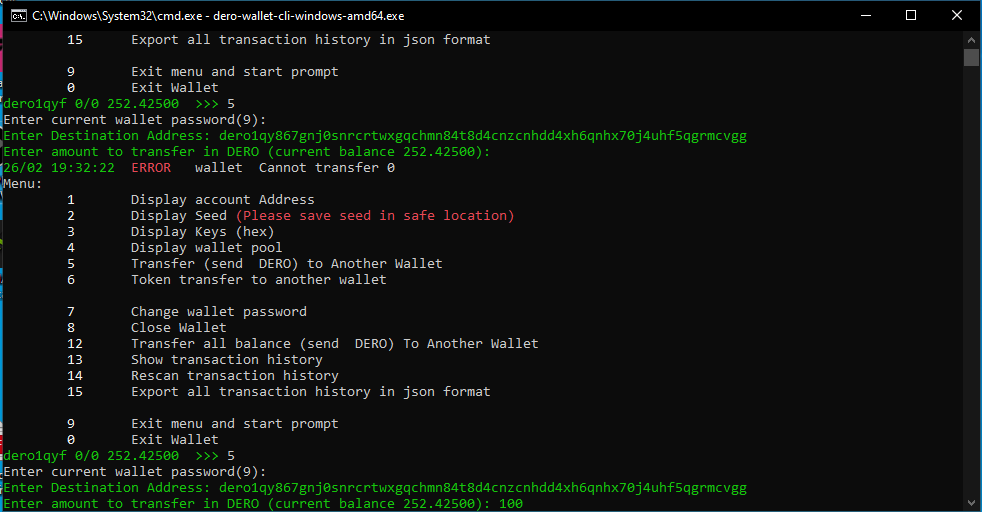
Step 13. Click enter to ignore payment ID
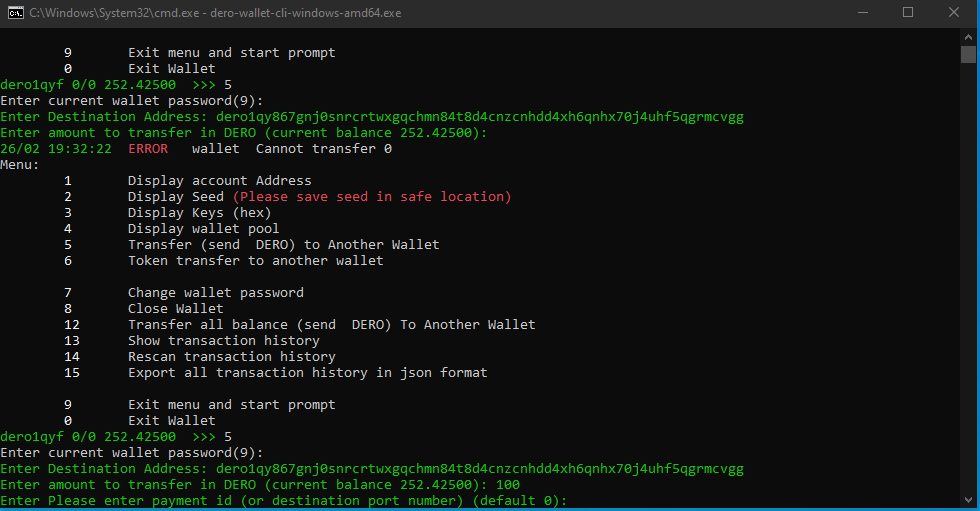
Step 14. Please in put comment if you wish then press enter then press Y to confirm transaction
Step 15. Your DERO will now be sent to the wallet on TradeOgre. You can check this by going to the deposits page within TradeOgre and your transaction will be displayed there and will be available to trade once it has reached the required confirmations.