Running A Node with Windows
Downloading Daemon
Download here: https://github.com/deroproject/derohe/releases
Download the latest binaries for your platform

NOTE: As the Binaries will be continuously updated, the actual version numbers might be different from the screenshot at the moment of reading.
Install
Right Click in the location where you wish to save the daemon and create new folder
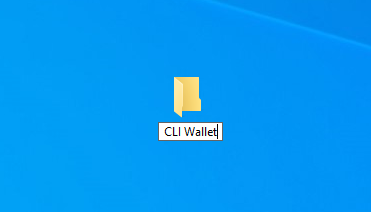
Using 7zip or similar extract latest binaries to the folder you created
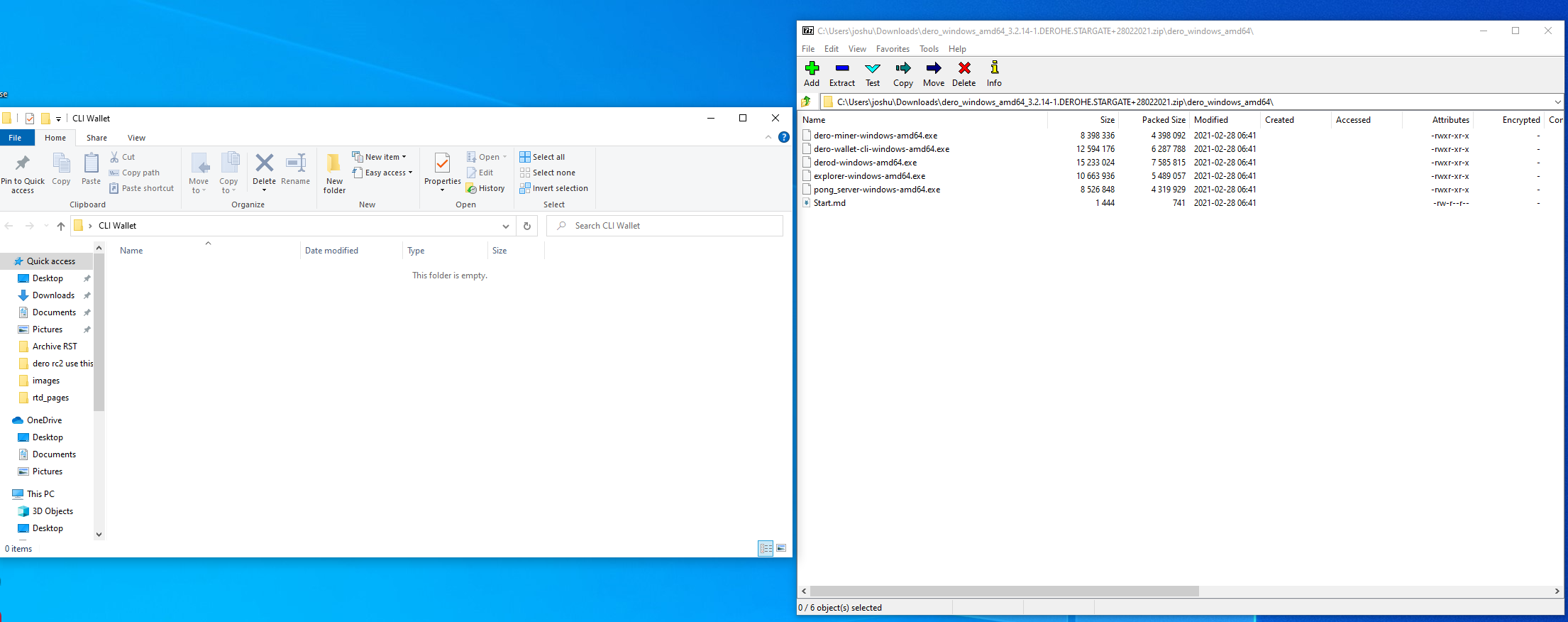
Running Full Node
To run a full node type CMD into the search bar. This will then open the command prompt box
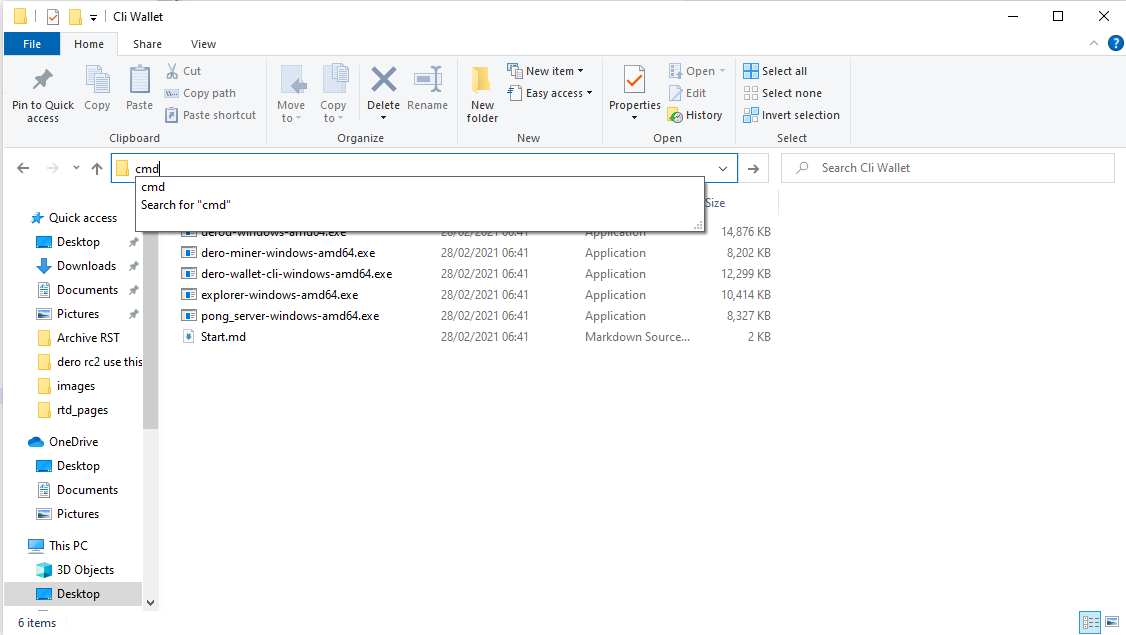
You will then need to type derod-windows-amd64.exe
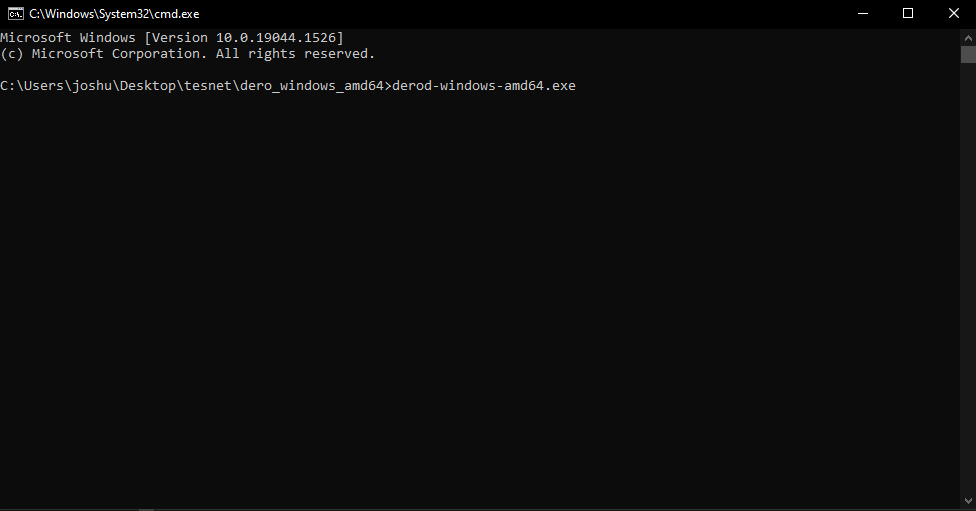
The daemon is now launched and will sync the entire blockchain.
Full Node Recommended Specs
For the best possible performance we reccomend you use at least a 4 core CPU and 8gb Ram.
Setting up for Node Rewards
With the release of Σ-Mining each daemon can become it’s own pool, which tracks mining shares from devices connected to it. The daemon itself will retain a fixed fee (currently 9%) for the daemon operator, the rest will be distributed to all miners that contributed shares to that daemon. For most miners, they will be mining using their own daemon, so all rewards and fees will be credited.
To do this you will need to follow the above steps but change the command to launch the daemon to the following
derod-windows-amd64 --integrator-address dero1qypj3sctlt7mefhvdhrvrygj55m40ugl7ml2dukzypxdtd2agpgsjqq2v3n6h
You will then need to connect your miner to the node by using the following command
For Windows
dero-miner-windows-amd64 --wallet-address dero1qypj3sctlt7mefhvdhrvrygj55m40ugl7ml2dukzypxdtd2agpgsjqq2v3n6h --mining-threads 6 --daemon-rpc-address 45.82.66.55:10100
For Linux
./dero-miner-linux-amd64 --wallet-address dero1qypj3sctlt7mefhvdhrvrygj55m40ugl7ml2dukzypxdtd2agpgsjqq2v3n6h --mining-threads 6 --daemon-rpc-address 45.82.66.55:10100
For a full mining guide please visit here: https://docs.dero.io/rtd_pages/stargate_mining.html